Wouldn't it be nice if you could use your CAD skills at home? Particularly if…

Create multiple layers when rendering
MicroStation has a really great rendering engine but sometimes the resulting images could need a little tweeking.
The tip of today is: Create multiple layers when you render an image! If you select Render Settings from the render dialog it is possible to check different types of output layers.
When the image has rendered you can save all the layers to a Photoshop file or as separate images. Select ”Save All Image Layers to File”.
This will create several layers that contains information that can be used to enhance different aspects of the image. Shadow density could be used to affect the shadows, Alpha could be used to hide or replace details in a window, background could be used to replace or alter the image background.
This will not increase the render time to much since most of this information is generated during the render process.
Try it!
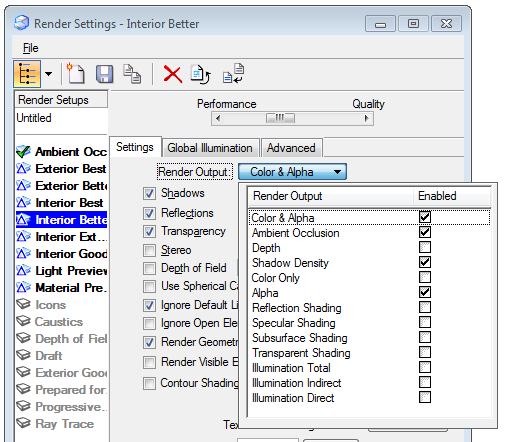
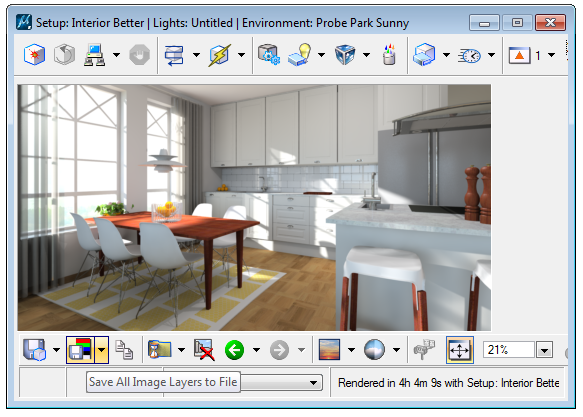
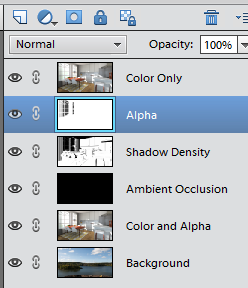

This Post Has 0 Comments