Sundbybergs stad har länge använt MicroStation i olika delar av sin kartverksamhet. På senare år…
MicroStation CONNECT puts the attributes in the front seat
MicroStation CONNECT has standardized the way non-graphical attributes are handled via so-called Item Types. Previously applications could use different methods to manage attribute data which made it hard to compile data from different sources. As an axample, Bentley Map did not store attributes the same as AECOSim Building Designer or perhaps some third party application. Now that applications (hopefully) will store non-graphical data in a uniform way, it will be easier to search, report and thematize data directly in MicroStation CONNECT regardless of the application that originally created the data.
The use of Item Types, together with several new tools to manage, report and handle these data, makes it more interesting than ever to get attribute information into MicroStation. With MicroStation FDO Reader which is available for both MicroStation V8i and MicroStation CONNECT, you can import geometries and attributes from a large number of different data sources. Since MicroStation CONNECT can set element symbology based on their attributes via so-called Display Rules (Swedish article), it is possible to import data without any additional formatting except Display Rules. You could e.q. load borehole data from Excel, PostGIS, Oracle, Shape or several other data sources and display them in the same way as long as they have a common attribute (dimension, depth, year etc).
The following images shows some examples of data that has been read straight into MicroStation CONNECT using MicroStation FDO Reader without any formatting other that Display Rules.

Buildings classified based on BUILDING_TYPE. Read from PostGIS.
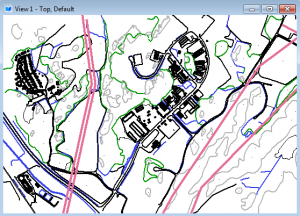
Base map tematized on OBJECT_TYPE. Read from Oracle.
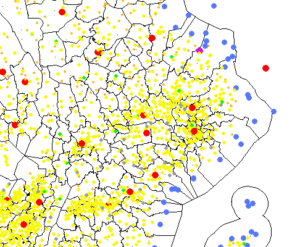
National buildings colored based on CATEGORY. Read from Excel.
If you want to do more advanced formatting like annotation, place cells based on attributes, MicroStation FDO Reader could handle that as well but the purpose of this article is to focus on the capabilities in MicroStation CONNECT.
Please contact us if you would like to know more about the MicroStation FDO Reader.
This Post Has 0 Comments