Lock AccuDraw to fixed angles
It is great to do MicroStation training! When participants are used to other CAD software there are always the question ”How do I do this in MicroStation?” This sometimes reminds you off features you have forgotten or simply missed because you are used doing things in another way. Recently a participant asked how to lock AccuDraw to fixed angular positions as this was common in his line of work. Of course you can do this in MicroStation!
- Open AccuDraw settings via the menu [Settings – AccuDraw].
- Select the tab Coordinates.
- Enter the selected angle under Unit Roundoff.
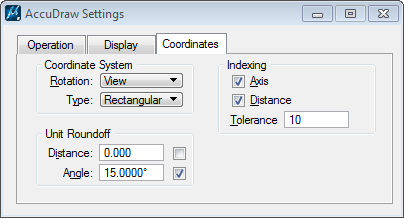
- Now AccuDraw will lock angles to the selected roundoff when you use polar coordinates.
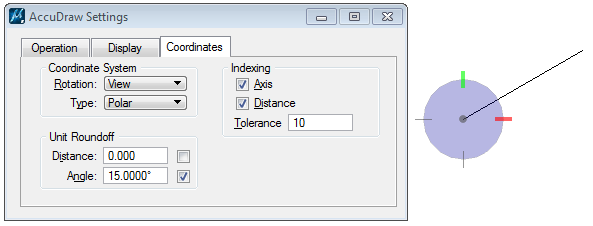
The same thing goes for distances. You can lock all distances to even m, dm, cm, mm, inches or whatever you like.

This Post Has 0 Comments