Skip project dialog in SS4
The latest MicroStation V8i version SS4 has added support for the same type of connected projects that are used in MicroStation CONNECT. This means that at startup you will be asked to select a connected project. Thsi will quickly become quite annoying if you are not interested in using this feature.
In a forum post, I saw the following trick that I would like to share (thanks Duncan Gammie):
If you want to avoid the select projects dialog, you can define the following variable in the appropriate configuration file.
_USTN_CONNECT_PROJECTGUID = 00000000-0000-0000-0000-000000000000
This will make MicroStation believe that you already have a projectid and therefor skip the initial dialog box.

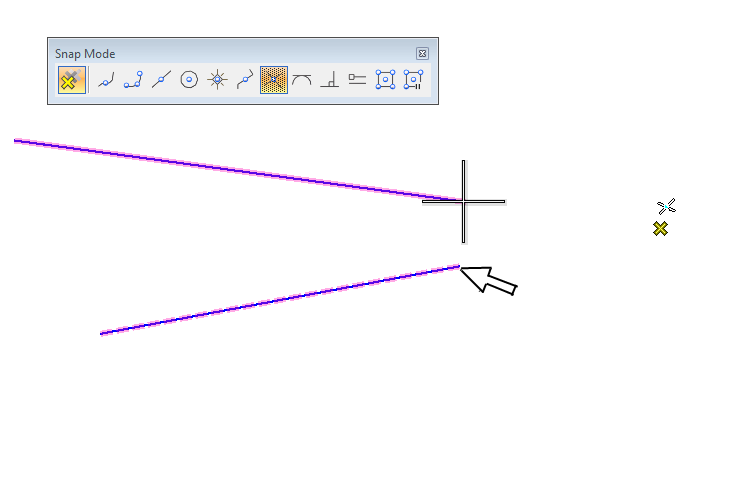
This Post Has 0 Comments